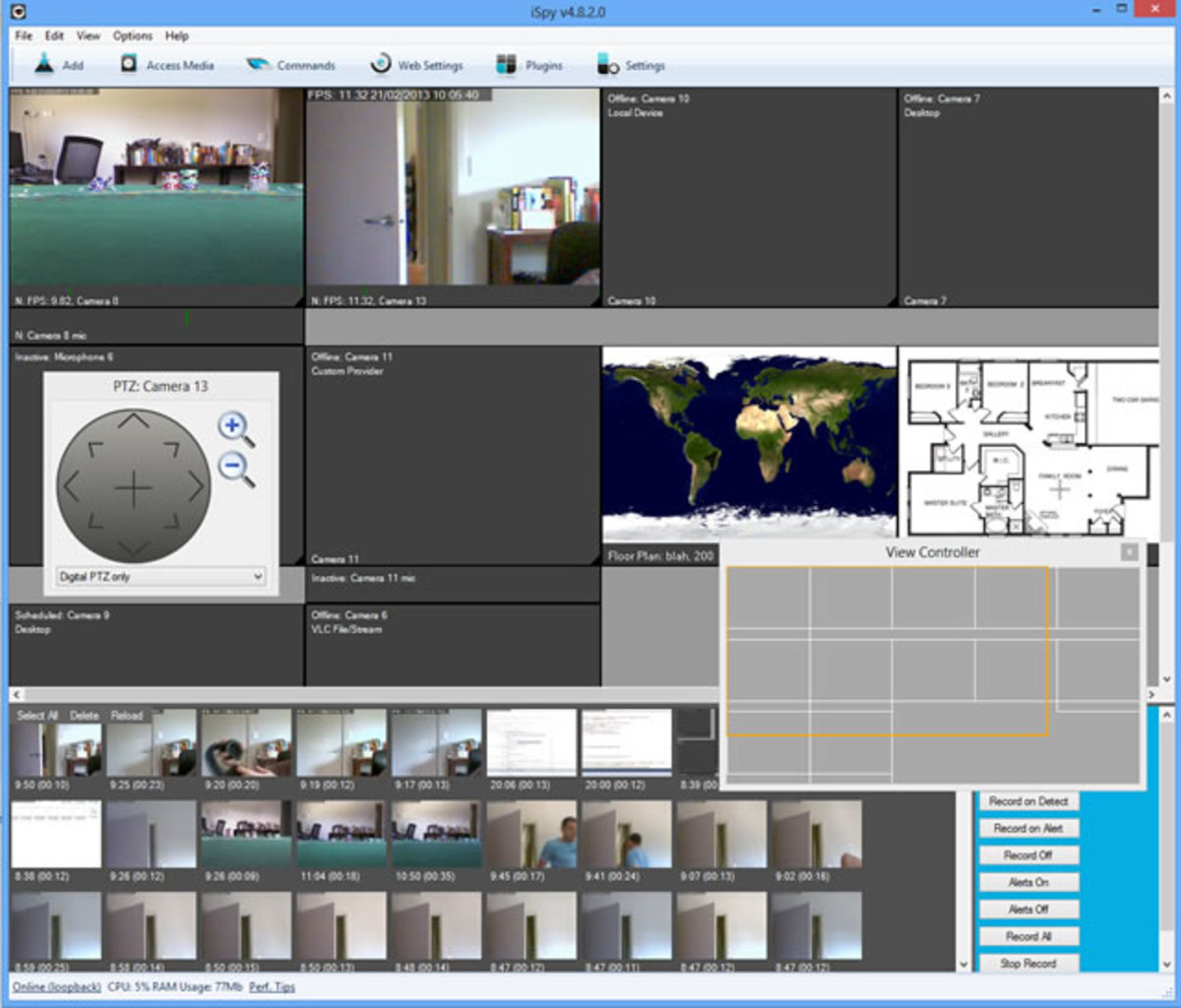- HubPages»
- Technology»
- Computers & Software»
- Computer Software
How to Merge PDF Files for Free

Now a day, PDF Documents are the most commonly and widely used document type all over the world. Even your computer should at least have few dozens of them scattered all over. So in order to keep all those data in an organized manner or to combine them and form a new one, PDF merging has become a frequently used method by most of us. Because of this, we may need tools which are capable of quickly merging our PDF documents into one file. Today I am going to share some important tools which will help you to Merge PDF files Without Using Acrobat Reader. That right! Believe it or not, it can be done. These are the Best Free PDF Merging Tools (both online and offline) available on inter-web which will save you thousands of dollars and millions of seconds of your time!
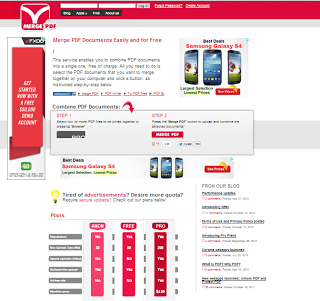
Anonymous
| Free
| Pro
| |
|---|---|---|---|
Registration
| No
| Yes
| Yes
|
Maximum Upload Size
| 30 MB
| 50 MB
| 200 MB
|
Secure Uploads (https)
| No
| No
| Yes
|
Multiple File Upload
| Yes
| Yes
| Yes
|
Ad-free Site
| No
| No
| Yes
|
Monthly Price
| -
| -
| $4.99
|
Complete Description on Available Plans
MergePDF
This is one of the most widely used online PFD merging service that is available for free. The site offers 3 different plans which you can use in order to get your work done.
- Anonymous User:
allows you to merge multiple PDF files up to 30MB of total maximum upload size.
- Registered User:
needs you to register, but provides you the benefit of increased maximum upload size up to 50MB.
- Pro User:
requires you to pay for the service, but comes with much more benefits than both above.
To use this tool, all you have to do is to Browse and select the PDF documents which need to be merged, and select 'Merge PDF'.
Click the Link Below & see if this Tool does the Job!
- FoxyUtils MergePDF - Merge PDF Files Online for Free
FoxyUtils MergePDF - Merge PDF Files Online for Free. No software installation or registration required. Gets the job done fast and for free.
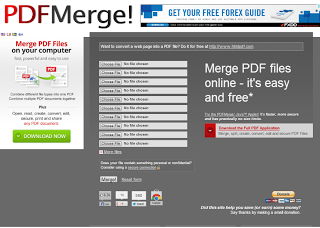
PDFMerge
This is also a Free Online Tool which doesn't need you to Register in order to get its service. The service is provided free up to a total upload files size of 15MB. There is even an offline version of this tool available for you to download and use as you want. PDFMerge is very easy to use and all you have to do is browse and choose the PDF files you need to merge and then select Merge!
Use it & find out if this Tool Works for You!
- PDFMerge! - Merge PDF files online for free.
PDFMerge! let's you merge your PDF files online. No installation, no registration, it's free and easy to use.
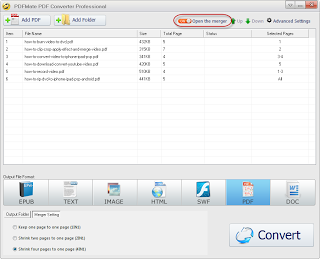
PDF Mate Free PDF Merger
This is an awesome PDF tool which is available for you to Download Completely for Free! This works as a PDF merger, a PDF Joiner, a PDF encrypter, a PDF breaker and in many other ways of PDF document handling. Since this is totally Free to Download and use all its functionality, if you are searching for a tool to merge your PDF documents, this would the best tool you can get. More than that, this will surely turn out to be a great tool for everyone who works with PDF documents since it facilitates functions to handle most of the tasks you would perform on PDF files.
Download this Free Software & See its Worth!
- PDFMate PDF Tools - Free PDF Converter (Mac/Win), Free PDF Merge
PDFMate PDF tools include Mac PDF converter, windows free PDF converter, free PDF merger and PDF Converter Professional.
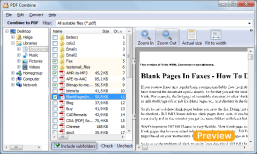
PDF Combine
PDF combine is also a great PDF tool which allows you to merge your PDF documents into one file. This is an Offline Software which is available for you to Download as a Free Trial with limited functionality. But I am sure that this free trial offers you more than you expect from any PDF merging tool. At the same time, if you like you can always purchase a license and get all the facilities at anytime you want.
Download this Free tool from CNET
- PDF Combine - CNET Download.com
PDF Combine is a truly reliable tool to easily combine many PDF files into one.
General Survey
What is Your Best PDF Merging Tool Choice?
Have Fun Merging!!!
And that's it! I hope this hub helped you in getting to know the best and the easiest ways of merging your PDF files free, either online or offline. All the software and online services which I have presented above have been personally tested by myself and ensure to get your work done just like you want. Now go ahead and try them all, and decide what suites best for you considering your needs!
Furthermore, as a help for those who already owns Adobe Acrobat, I posted the following video in order to make you understand how to merge your PDF Files using it...
Learn How to Merge PDF Files using Adobe Acrobat
Disclaimer: All the videos displayed on this page belong to their respective uploaders and shared for informational purposes only.
© 2013 Pandu B